In this era of digital revolution, online shopping has created a frenzy. The competition is extremely high to achieve a successful e-commerce presence. People notice the good image of products even before they catch up on the price and other descriptions.
If you run an online store on WordPress, it’s essential to know that a crisp, clear, and properly sized image of the product is crucial for your sales. To create an everlasting impact on the user, you should know ” What is a good size for product images in WordPress?” Have a look at the following:
Importance of product image size:
Here are three vital elements that help to build an impression for your virtual showroom.
i) User Insight and satisfaction:
Oversized images bog down the site, and when the shopper opens it, the image becomes blurry and pixelated. This experience leads to an unsatisfactory shopping experience, and the conversion rate becomes poorer. It is essential to satisfy the user who relies on your e-store and purchases the required product.
ii) Page speed and performance:
To rank your site with SEO, speed plays a pivotal role, as it is the primary source from which you receive user reviews. A few seconds’ delay can decrease the conversion. Therefore, your site’s performance should be on point in terms of speed.
iii) Accessible on all devices, especially on mobiles:
Image quality should be clear and good, so everybody dealing with
E-commerce on WordPress will require confirmation that the image appears correctly and is accessible on all devices.
iv) Professional outlook:
To build the shopper’s trust and increase conversion, your product image must look sharp and consistent.
v) Growth by doing SEO:
Optimized images of products enhance user engagement and improve page loading speed. Hence, these things cause Google to favor sites with optimized images or data.
The most recommended size of a product image on WordPress:
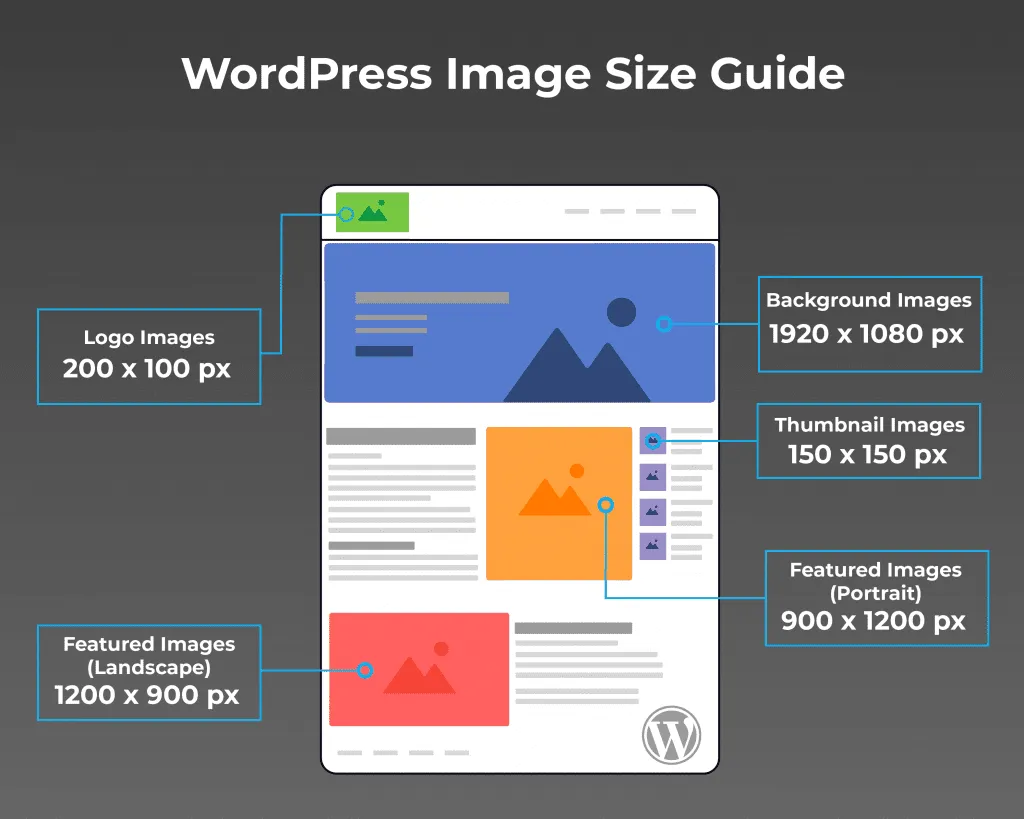
Image quality and the right size are two fundamental points in e-commerce. So, you need to keep an eye on it; a small image should not be pixelated, and a large image should not slow down the site.
The most recommended size of a product image on WordPress for WooCommerce users is mentioned below:
1. Main product image size or single product page:
>The recommended size is 800 x 800 px to 1000 x 1000 px.
>The maximum size for zooming is 1500 x 1500 px.
>And the minimum size contains 600 x 600 px.
1:1 Aspect ratio:
It is to describe that the width and height of the frame are equal in a square-shaped format. Your image should be clear, sharp, and of high resolution. If your e-store is built on WordPress and supports image enlargement and zooming features, such as 1200 x 1200 or 1500 x 1500 px, it is recommended.
2. Catalogue/Shop page images:
Catalogue or shop page images appear on the product listing and category pages. It is mandatory to keep them small enough to load faster. For shoppers’ convenience, the image and its size must be clear, enabling them to identify the desired product easily.
The recommended size for such images is 300 x 300 px to 600 x 600 px.
3. Additional product views/Gallery images:
To ensure alignment and professional display, you will need to be consistent in size with the main image. Customers often window-shop and view the gallery images from different angles and perspectives. Therefore, the size recommendation for the gallery image is 800 x 800 px.
Steps to make changes to the product image size in WordPress:
In case the image size does not meet the requirements, you have the option to modify the image by following these steps:
1. Go to Appearance > Customize
2. Navigate to WooCommerce > Product Images
3. Specify the sizes for Main Image Width, Thumbnail Width, and Thumbnail Cropping
4. Click the button Publish
5. Install a plugin like Regenerate Thumbnails to apply changes across your media library
The most adequate ways to optimize product images in WordPress:
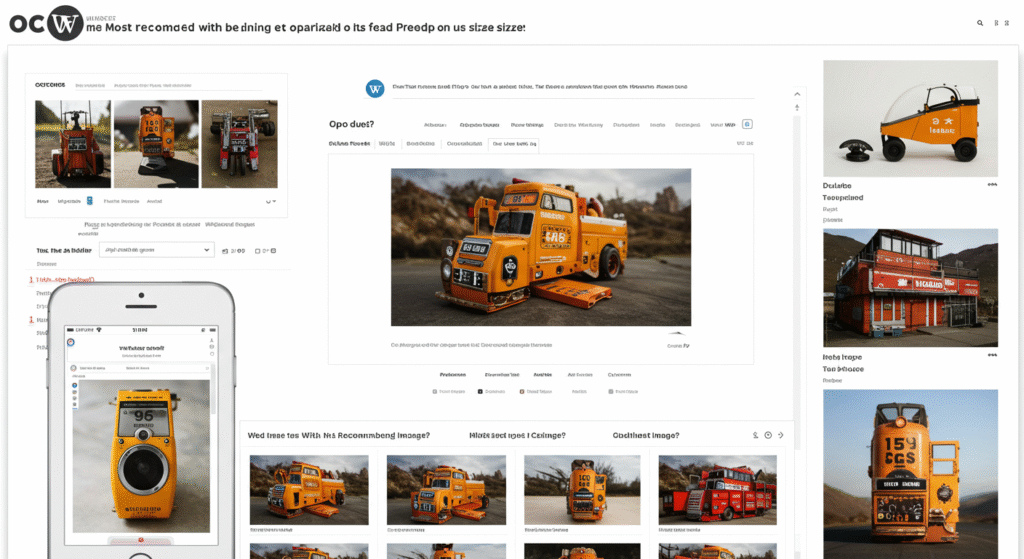
- Image modification and compression:
Changes and alterations to product images go hand in hand with a better user experience and reviews. Image compression is an available option before uploading, which can be achieved using tools like TingPng, ShortPixel, and Imagify. Good quality and file size reduction both help your site to load quickly
2. Implementing the right formats:
JPEG: Most suitable for various product photos
PNG: Used for image transparency
WebP: It integrates seamlessly with WordPress and offers improved speed and quality.
3. Add on the descriptive ALT text:
It helps in improving accessibility and WordPress image SEO. Keyword relevancy is very important, so use keywords like the following:
>Best product image size for WordPress
>WooCommerce product image dimensions
>Optimize product images for WordPress
4. Content Delivery Network, aka CDN:
A content delivery network, or CDN, can interconnect the servers. It enables your product image to improve in quality and reduce loading time.
The most widely used CDN options include CloudFlare, BunnyCDN, and Jetpack CDN.
5. Allow the feature of Lazy Loading
By version 5.5, a feature of lazy loading is already built into WordPress. It does not load the image until the user scrolls, which ultimately speeds up the pages.
6. Default size disabling in WordPress:
You can reduce server clutter by turning off WordPress’s default sizes that you do not use, i.e, medium, large, or medium-large, by adding to functions.php
Tips and tricks to get a better product image for WordPress:
No doubt, product image size matters in WordPress, but getting a better product image is the priority. You will read ahead on how to get a qualitative image for WordPress.
1. High quality and clear picture:
Firstly, use a resolution of 1000 x 1000 px to shoot. A tripod is the best thing to get a sharp and consistent image. Natural light can be the cherry on top of the cake for the best result.
2. Different angles and details of product image:
Before the final touch-ups, try to include the details of the product image from multiple angles, i.e, shot from front, back, and side. Moreover, zoom in on the texture, color, size, shape, or stitching of the product.
3. Image size optimization:
Good speed comes with good size. Use 200 KB size for speed. Try TinyPNG or ShortPixel to compress the image.
4. Match the image style with the brand:
The e-store owner displays various articles from different brands.
Use the same lighting and editing tools for all images. Before displaying, ensure the color, lighting, and aesthetic vibe align with the brand.
SEO related guideline for good product image size:
Customers often window-shop and see the gallery images from different angles and perspectives.
Users or customers often browse gallery images to look at the product from different angles.
i) Write relevant keywords and rename the image file.
ii) Add Schema manually or via plugin to help search engines understand your product image context.
iii) By creating an image site map, it will be definite that Google indexes all product images.
iv) You can use different SEO platforms like Yoast SEO, Rank Math, and All in One SEO and install with image support.
Final words:
Choosing the right size for your product image is not about style or aesthetic; functionality also matters in WordPress. If you aim for visual consistency, good speed, and high conversion, stick to the recommended product size dimensions. Go ahead, shoot your product images in proper light, size smartly and showcase them confidently. Your customers will thank you for the best shopping experience.