In the fast-paced world of modern PHP development, tools that reduce friction and ramp up productivity are invaluable. As teams and individual developers strive to streamline their workflows, Laravel Herd has emerged as a compelling solution for those looking for a lightweight, high-performance local Laravel development environment.
Developed in coordination with the Laravel ecosystem, Laravel Herd is a native development environment tailored specifically for Laravel (and PHP) projects. Rather than relying on conventional container systems or manual dependency stacking, Herd leverages native binaries of key components like PHP, nginx, and dnsmasq. This approach minimizes setup time, avoids dependency conflicts, and delivers near-instant request speeds.
In this article, you will find a detailed exploration of Laravel Herd, its core features, real user feedback, strengths and trade-offs, comparisons with alternate environments, ideal use cases, and guidance on deciding whether Herd fits your workflow.
The Origins & Rationale Behind Laravel Herd
Before Herd’s release, many Laravel developers had to choose among tools such as Laravel Valet, Docker (via Sail or custom stacks), or Homestead. Each came with benefits, but also significant pain points:
- Valet (macOS-only) required manual dependency management and relied on Homebrew, which often caused version mismatches.
- Docker / Sail provided environment isolation but introduced complexity, resource overhead, and configuration friction.
- Homestead used virtual machines, consuming system resources and often slowing down local development environments.
The Laravel team recognized these recurring difficulties and built Laravel Herd to deliver a native, no-hassle environment across platforms (macOS and now Windows), circumventing the drawbacks of containers or VMs. Herd seeks to provide zero-dependency installs, seamless PHP version switching, automatic SSL, and integrated service management, all under a unified interface.
In fact, the official documentation notes that Herd “serves all sites via *.test domains” without the need for external tools like Homebrew. Meanwhile, the Laravel News site points out that Herd currently uses a fork of Valet internally, with plans to unify more deeply in the future.
Core Features That Make Herd Stand Out
Below are the key capabilities that distinguish Laravel Herd from traditional development stacks:
1. Instant & Zero-Dependency Setup
Herd ships with built-in, statically compiled versions of PHP, nginx, and dnsmasq, eliminating reliance on Homebrew or other package managers. This makes installation quicker and more stable.
2. Seamless PHP Version Switching
Developers often juggle multiple projects that require different PHP versions. Herd supports switching PHP versions easily, enabling compatibility testing across Laravel versions.
3. Automatic SSL / HTTPS & Local Domains
Security in local development often gets ignored. Herd automatically provisions SSL certificates and maps applications to *.test domains, bringing your local setup closer to production environments.
4. Service Integration via Pro Version
While the free version focuses on core services, Herd Pro adds integrated support for MySQL, PostgreSQL, Redis, along with built-in debugging, log viewers, and mail testing features.
For example, Herd 1.5 introduced provisioning of services like MySQL and Meilisearch.
5. Project Configuration with herd.yml
Each project may include a herd.yml file, helping teams define project-specific settings (PHP version, enabled services, SSL settings), which ensures consistency across collaborators.
6. Automatic Project Discovery
Herd scans your project directories and auto-serves recognized Laravel applications under *.test domains without manual vhost configuration.
7. Expose / Sharing Support
For previewing local sites publicly, Herd supports sharing via Expose (or similar tunneling) , useful when giving clients access to in-progress work.
Advantages & Strengths: Why Developers Embrace Herd
Adopting Laravel Herd offers several tangible benefits to developers and teams:
- Speed & Performance: Because Herd uses native binaries, it avoids the overhead of containers or VMs, leading to faster request response and test execution.
- Reduced Setup Friction: The zero-dependency approach removes many of the surprises and version conflicts that plague setup workflows.
- Cross-Platform Reach: While originally macOS-only, recent versions support Windows, expanding its appeal to teams with mixed OS environments.
- GUI + CLI: Herm provides both a graphical interface and command-line control, bridging usability and flexibility.
- Migration from Valet: Herd offers a smooth path to import your existing Valet sites into its environment without reconfiguration.
- Better Local Security Parity: By default using HTTPS, development aligns more closely with real deployment practices.
Real user feedback reinforces these advantages: in a Reddit thread, one developer reported that pages “load faster than Valet” and appreciated the lack of dependency on Homebrew.
Trade-offs & Limitations: What You Should Know

No tool is perfect, and Laravel Herd has its trade-offs. Understanding these helps decide if it’s appropriate for your use case.
• Limited PHP Extension Control
Because Herd uses static binaries, installing new or custom PHP extensions is not straightforward. Several users mention difficulty enabling Xdebug or other extensions.
• Performance on Windows
Some community reports highlight slower performance or inconsistent behavior when running Herd on Windows as compared to macOS.
• Pro Feature Locking
Key functionalities (databases, mail testing, advanced debugging) are behind the Pro license, potentially limiting the capability of free users.
• Lack of Deep Isolation
Unlike Docker environments, Herd doesn’t fully isolate system components. For complex microservice or enterprise stacks, containers may still outperform Herd.
• Dependency on Project Activity
Since Herd is relatively new, some developers express concerns about long-term support and update cadence.
One post mentions that “open issues are years old with no response,” highlighting the need to monitor project health.
Comparisons: Herd vs Valet, Docker, Homestead, Laragon
To truly assess the value of Laravel Herd, it’s essential to compare it against established alternatives.
• Herd vs Valet
Valet offers a minimal, lightweight environment for macOS projects. However, it relies on Homebrew and doesn’t include SSL or database services by default. Herd, in contrast, is self-contained, cross-platform (macOS + Windows), and offers more integrated tooling.
• Herd vs Docker / Sail
Docker (and Sail) provides full isolation and flexibility but introduces complexity and resource overhead. Herd prioritizes native performance and simplicity, making it ideal when your stack is relatively standard and doesn’t require extensive container orchestration.
• Herd vs Homestead
Homestead runs as a Vagrant virtual machine, offering isolation but slower performance and heavier resource usage. Herd aims to deliver most of the developer convenience without the cost of virtualization.
• Herd vs Laragon / XAMPP
On Windows, Laragon offers a flexible, UI-driven environment. Here, although newer on Windows, appeals when you want Laravel-specific optimizations and built-in version switching. XAMPP is broadly generic and less tuned for modern Laravel workflows.
Comparisons by community sources confirm Herd’s ease vs Docker’s complexity and speed advantage.
When to Choose Laravel Herd (Use Case Guidance)
Based on its strengths and constraints, here are ideal scenarios where Laravel Herd fits best:
- Projects that are relatively standard (Laravel + common services), without heavy customization
- Environments where fast, reliable local setup is more important than deep customization
- Teams needing consistent development environments, especially across macOS and Windows
- Developers who prefer simplicity over container orchestration
- Situations where migrating from Valet to a more capable local environment is desired
Conversely, if your project demands custom PHP extensions, microservices orchestration, or maximal isolation, Docker or Homestead might still offer better fits.
Tips, Best Practices & Community Insights
To get the most from Laravel Herd, keep in mind:
- Use herd.yml to lock in environment settings and ensure team consistency
- Migrate Valet sites carefully, backing up DNS and SSL settings
- For additional PHP extensions, you may need to manage them via Homebrew or custom configurations
- On Windows, test responsiveness early and watch resource usage
- Monitor project updates and issue trackers to track support status
- Combine Herd with tools like DBngin for database management if your free tier doesn’t cover it. Some developers already use that combo.
Community feedback offers useful insight: one user shared that page load speeds were faster on Herd than they had experienced with Valet. Yet others note missing Xdebug or extension availability limitations.
Conclusion
Laravel Herd represents a leap forward in local Laravel development, balancing performance, simplicity, and developer experience. By bundling key tools into a native, dependency-free environment, Herd reduces configuration overhead, accelerates onboarding, and bridges the gap between local and production environments. While it is not without limitations, namely extension flexibility, Windows performance, and the reliance on Pro features, it offers a compelling path forward for many Laravel developers.If you are ready to streamline your Laravel workflows and eliminate setup headaches, SiteGenixPro offers expert support and development services built around modern environments like Herd. Explore our offerings today and accelerate your Laravel journey.