Laravel is one of the most popular PHP frameworks, but like all technologies, it evolves quickly. New versions of Laravel often require updated versions of PHP, and older Laravel apps may not run smoothly, or at all, on the latest PHP releases. This creates a major challenge for developers and businesses who rely on legacy Laravel applications but still need to use modern hosting environments.
If you’re wondering how to run old Laravel apps with different PHP without breaking your application, this guide is for you. We’ll cover why this issue happens, what problems you may face, and the best strategies to keep your old apps running smoothly, even in new server environments.
Why Old Laravel Apps Struggle with New PHP Versions
Every Laravel release is tightly coupled with specific PHP requirements. For example, Laravel 5.x runs best on PHP 5.6 or 7.0, while Laravel 8.x requires at least PHP 7.3, and Laravel 10.x requires PHP 8.1 or higher. This creates a direct dependency between the Laravel version you’re using and the PHP version installed on your server. When these don’t align, issues start to appear.
- Deprecated PHP Functions
Older Laravel apps may rely on PHP functions that are removed in newer versions (e.g., each(), mysql_*). Upgrading PHP can break the app. - Composer Dependency Conflicts
Laravel packages require specific PHP versions. If mismatched, Composer fails to install/update, causing missing or broken packages. - Hosting Defaults to Latest PHP
Many hosts run only the latest PHP versions. Without version switching, old Laravel apps won’t run in these environments. - Errors on Modern PHP
Running old Laravel apps on new PHP can cause syntax errors, broken packages, or blank white screens from fatal errors.
These issues not only disrupt the app’s functionality but also make troubleshooting more complex, especially for developers who aren’t familiar with both older Laravel versions and the newer PHP changes.
Key Challenges in Running Old Laravel Apps with Different PHP
When trying to run old Laravel applications, you’re likely to face these challenges:
1. Dependency Conflicts
Older Laravel releases rely on outdated libraries that were originally built for older PHP versions. When you attempt to run these apps on modern PHP, those libraries may no longer be supported or even available, leading to conflicts. This can cause features to stop working or prevent the application from loading altogether.
2. Deprecated PHP Functions
As PHP evolves, many older functions are removed or replaced. For example, functions like each(), mysql_* extensions, and outdated error handling mechanisms have been phased out in modern versions. An old Laravel app that still calls these functions will throw fatal errors, leaving your site broken or unresponsive.
3. Server Compatibility Issues
Most hosting providers upgrade their servers to run the latest stable PHP versions by default. While this is good for new apps, it creates a major hurdle for legacy Laravel projects. If the hosting company doesn’t allow switching to an older PHP version, your app may not even start. In some cases, you’ll need a custom VPS setup or Docker container just to run it.
4. Security Risks
Continuing to run your Laravel app on an outdated PHP version just to keep it working can open the door to vulnerabilities. Unsupported PHP versions stop receiving security patches, making your site a target for hackers. This means you’re forced to choose between security and compatibility unless you take extra steps to safely manage both.
5. Composer Failures
Composer is a critical tool in Laravel projects, but it depends heavily on PHP compatibility. Running composer install or composer update with mismatched PHP versions can cause the process to fail, breaking your Laravel environment. Missing dependencies, broken package installs, and version lock conflicts are common outcomes.
Understanding these issues is the first step toward solving them.
Solutions: How to Run Old Laravel Apps with Different PHP

There are several proven ways to run old Laravel apps with different PHP versions. The best approach depends on your hosting environment, project requirements, and how much flexibility you have in updating the app.
1. Use Multiple PHP Versions on Your Server
Many servers (VPS, cloud hosting, or even local development tools) allow installing multiple PHP versions side by side. This lets you choose which PHP version your Laravel app should use.
- Benefits: Keeps your old app running without major code changes.
- Best for: Developers managing multiple Laravel projects across different versions.
2. Set PHP Version Per Project or Domain
If you’re using hosting control panels like cPanel, Plesk, or DirectAdmin, you can often select a PHP version for each domain or subdomain. Assigning the older PHP version to your legacy Laravel project ensures it continues running.
- Benefits: Simple and quick setup.
- Best for: Shared hosting users.
3. Use Containers or Virtualization (Docker, Vagrant)
Running old Laravel apps with Docker or Vagrant gives you complete control over PHP versions and dependencies. You can build an isolated environment with the exact PHP version required by your app.
- Benefits: Consistency across environments.
- Best for: Teams handling multiple client projects.
4. Consider Laravel Upgrade Paths
While keeping an old Laravel app alive is possible, upgrading to a newer Laravel version is usually the long-term solution. Laravel provides upgrade guides, and upgrading step by step ensures better compatibility with modern PHP.
- Benefits: Stronger security, modern features, better performance.
- Best for: Businesses with apps still under active use.
5. Rely on Managed Hosting with Legacy Support
Some managed hosting providers offer legacy PHP and Laravel support. Instead of managing PHP versions yourself, you can rely on their infrastructure to run old Laravel apps without issues.
- Benefits: Hassle-free and secure.
- Best for: Businesses that don’t want technical overhead.
Best Practices for Running Old Laravel Apps with Different PHP
If you decide to continue running your old Laravel app on a specific PHP version, follow these best practices:
1. Keep Backups Ready
Before making any PHP version changes, always create a complete backup of your files and databases. This ensures you have a fallback option in case the migration fails or unexpected errors occur, saving hours of troubleshooting.
2. Test on a Staging Environment
Never switch PHP versions directly on your live site. Instead, use a staging environment to test and verify that your Laravel app works correctly with the updated PHP. This reduces downtime and prevents disruptions for your users.
3. Monitor Logs Closely
After making changes, keep a close eye on server and Laravel logs. Missing PHP extensions, deprecated function calls, or broken package installations often show up here first. Monitoring helps you spot and fix issues quickly.
4. Secure Your Environment
If you must rely on an outdated PHP version for compatibility, you should strengthen your server security. Implement SSL, firewalls, and the latest available security patches to reduce the risk of exploitation.
5. Plan for Long-Term Upgrades
Running old Laravel apps with different PHP is often only a temporary fix. Eventually, upgrading your Laravel version is the only way to guarantee long-term stability, performance, and support. Planning this upgrade early saves time and money down the road.
Common Mistakes to Avoid
When working with old Laravel apps and PHP versions, avoid these pitfalls:
- Forcing Modern PHP on Old Apps: Forcing an old Laravel app to run on the latest PHP version usually causes major errors due to deprecated functions and incompatible dependencies.
- Ignoring Security Risks: Using outdated PHP might keep your app functional, but without security updates, it leaves your application exposed to vulnerabilities and attacks.
- Skipping Dependency Checks: Laravel versions rely on specific PHP extensions. If you skip checking these, installations can fail or important features may stop working.
- Not Documenting Environment Settings: Without recording the PHP version and extensions your app depends on, future migrations or upgrades become frustrating and error-prone.
Competitor Insights: What Other Guides Miss
After reviewing similar guides from StackOverflow, Medium, and other blogs, here’s what many fail to cover (but we will):
- They often provide coding snippets but not actionable, non-technical advice.
- Few explain the long-term risks of running old Laravel apps with outdated PHP.
- Most guides don’t emphasize business-focused solutions like managed hosting or upgrade strategies.
This article fills those gaps, making it both developer-friendly and business-oriented.
Final Thoughts
The ability to run old Laravel apps with different PHP is essential for businesses that depend on legacy systems. However, this should be treated as a short-term solution. Long-term, upgrading to the latest Laravel and PHP versions will give you better performance, stronger security, and peace of mind.
If you’re struggling with Laravel migrations, PHP version conflicts, or hosting issues, expert support can save you time and stress.
Need help running or upgrading your old Laravel applications? SiteGenixPro offers expert Laravel migration, hosting, and PHP compatibility solutions to keep your apps running smoothly. Contact us today to ensure your Laravel projects stay future-proof.