WordPress powers over 43% of websites worldwide, making it the most popular content management system (CMS). But with popularity comes vulnerability. Hackers know WordPress inside and out, and they’re constantly looking for the simplest way to break into a site attaching wordpress admin email security. Surprisingly, one of the easiest doors they target isn’t some advanced coding loophole or malware injection, it’s something as ordinary as your WordPress admin email address.
Think about it: your admin email is more than just an inbox. It’s the control hub for your entire WordPress site. Everything from password resets and security alerts to plugin notifications and hosting communications runs through this single address. If hackers gain access to it, they instantly have a strong foothold inside your defenses.
This article breaks down how hackers exploit WordPress admin email security, why this threat is more dangerous than most people realize, and the practical steps you can take to protect your site. Along the way, we’ll explore real-world examples, discuss advanced security practices, and highlight how even small oversights can lead to major breaches.
Why Hackers Target WordPress Admin Email Address
At first glance, your WordPress admin email might seem harmless, just another account you check occasionally. But to a hacker, it’s a master key. Here’s why it’s so valuable:
- Password resets: With access to the admin email, hackers can lock you out of your own site in minutes.
- Phishing campaigns: Hackers use your admin email to send fake plugin updates, invoices, or malware links that look legitimate.
- Hosting access: Many hosting providers verify identity through the admin email, meaning a compromised inbox can give attackers total control.
- Third-party services: Analytics, SaaS tools, and email marketing platforms often link directly to the admin email. A breach here can cascade into multiple accounts.
A single email address, if exposed, can give attackers an entry point into your website, your hosting, and even your business reputation.
How Hackers Gain Access to Admin Email Address
Hackers don’t usually start by brute-forcing passwords. Instead, they gather information. Here are the most common ways they uncover the wordpress admin email security:
1. Publicly Available Pages
It’s more common than you’d think: many site owners unknowingly display their admin email adress in places like:
- Website footers (“Contact us: admin@domain.com”)
- Contact or About pages
- Author bios
- Plugin-generated team pages
For example, an eCommerce site may proudly display the owner’s contact email in the footer. A bot crawling the web detects it instantly and adds it to a hacker’s target list. From there, phishing attempts or brute-force login attacks can begin.
2. Author Archives & Username Enumeration
WordPress automatically generates author archive pages, such as:
- yoursite.com/author/admin
- yoursite.com/?author=1
From these, hackers can guess usernames and pair them with likely email addresses (e.g., admin@domain.com). In one real case, a travel blog owner used the same “admin” username and email listed on their About page. Hackers combined the two and successfully reset the password.
3. REST API Exposure
The WordPress REST API is a powerful tool, but it can reveal too much. Endpoints like /wp-json/wp/v2/users/ may leak user IDs, display names, or profiles. Hackers then use this data to guess the admin email or craft personalized phishing campaigns.
Imagine a hacker discovering your admin’s display name and bio. With that information, they can draft a fake “urgent update” email that feels personal and convincing.
4. Gravatar Hashes & Comment Metadata
When someone comments on your site, WordPress often pulls in their Gravatar profile using their email hash. While it’s not the email itself, advanced attackers can sometimes reverse-engineer the hash or exploit poorly coded plugins that expose email metadata.
5. Password Reset Exploits
Many WordPress sites confirm whether an email exists when you try to reset a password. A hacker testing “admin@domain.com” might see:
- Valid: “Check your inbox for a reset link.”
- Invalid: “No account found with that email.”
That simple difference tells them they’ve found your admin email.
6. Outdated Plugins & Themes
Abandoned plugins are a goldmine. Some leak data through error logs or unsecured queries. In one notorious case, a nulled theme injected code that sent admin emails directly to an attacker’s server. Anyone using that theme unknowingly handed over their keys.
7. XML-RPC Abuse
XML-RPC doesn’t expose emails directly, but once hackers have your admin email, they use it to automate brute-force attacks. With a single request, they can attempt hundreds of login combinations, making it far easier to crack weak passwords.

Real-World Scenarios of Admin Email Adress Exploits
To put things into perspective, here are a few scenarios drawn from real-world breaches:
- The locked-out blogger: A food blogger’s admin email was listed on her Contact page. Hackers used it to trigger a password reset and took over the site. The attacker then filled the site with spam links, tanking her Google rankings.
- The small business compromise: A local shop used their admin email for both site login and customer inquiries. A phishing email pretending to be from their hosting provider tricked them into entering credentials. Within hours, the attacker defaced the site and demanded ransom.
- The plugin disaster: A marketing agency used a pirated premium plugin. Hidden inside was a script that automatically collected admin emails and reported them to a third-party server. The attacker later used those emails for large-scale phishing attacks.
These aren’t isolated incidents. Admin email exposure is often the first step in larger, more damaging attacks.
15 Proven Ways to Protect Your Admin Email Address
Knowing how hackers operate is only half the battle. The next step is building layers of defense around your admin email and WordPress site. Here’s how:
- 1. Use a Separate Publishing Account
Keep your admin email private by using a different account and email for publishing posts. This ensures your main login details stay hidden from the public.
- 2. Never Publish Your Admin Email
Avoid displaying your admin email on contact or about pages. Use secure contact forms instead to protect your inbox from scraping bots.
- 3. Redirect or Disable Author Archive Pages
Author archive URLs reveal usernames that hackers can link to emails. Redirect or disable them if you don’t need those pages.
- 4. Block ?author= Enumeration
Hackers use admin email adress and ?author=1 style queries to confirm usernames. Security plugins can block these probes and keep your accounts private.
- 5. Restrict REST API Access
Limit REST API endpoints to authenticated users only. This prevents attackers from pulling sensitive user data and crafting targeted attacks.
- 6. Use Forms, Not Email Links
Posting mailto: links makes your email easy to scrape. Secure contact forms add a layer of protection and reduce spam.
- 7. Host Avatars Locally
Gravatar can expose email hashes tied to profiles. Hosting avatars locally removes this risk entirely.
- 8. Normalize Password Reset Messages
Always show the same generic response to password reset requests. This keeps hackers from confirming which emails exist on your site.
- 9. Enable Brute-Force Protection
Limit failed login attempts through plugins or your host. This quickly stops bots from testing thousands of password combinations.
- 10. Disable XML-RPC If Unused
XML-RPC is a common brute-force entry point. Disable it if your site doesn’t rely on it for integrations or apps.
- 11. Update Regularly
Keep WordPress, themes, and plugins updated. Many updates patch security flaws that could expose sensitive details like admin emails.
- 12. Avoid Nulled Plugins and Themes
Pirated software often contains hidden malware designed to steal emails or create backdoors. Stick to trusted sources only.
- 13. Separate Admin and Contact Emails
Use one email for logins and another for customer contact. That way, scraping or spam doesn’t expose your admin account.
- 14. Protect Your Email Inbox with 2FA
Enable two-factor authentication for your admin inbox. Even if your password is stolen, attackers won’t get in without the second code.
- 15. Use a Web Application Firewall (WAF)
A WAF filters out malicious traffic before it reaches your site. It blocks brute-force bots and scrapers automatically.
Why Prevention Costs Less Than Recovery
Recovering from a hack is messy and expensive. Beyond the immediate costs of cleanup, you risk:
- Loss of trust: Visitors won’t return if they see your site distributing spam or malware.
- SEO penalties: Google may blacklist hacked sites, wiping out years of work.
- Revenue loss: For eCommerce, even a day of downtime can mean thousands in lost sales.
- Reputation damage: A hacked site signals carelessness to customers and partners.
Prevention, on the other hand, costs a fraction of that. A few hours spent hardening your site can save weeks of recovery time and thousands in damages.
Final Thoughts
Hackers don’t always storm into your WordPress site with complex malware from day one. Many begin quietly, by gathering small details, like your WordPress admin email security. With just this one piece of information, they can launch phishing campaigns, brute-force attacks, or trigger password resets.
The lesson is simple: your WordPress admin email is a digital master key. Keep it private, layer it with security measures, and treat it with the same importance as your site’s password.
A few strategic changes, like restricting REST API access, normalizing password reset responses, and separating admin from contact emails, can drastically reduce your exposure.
And if you’d rather not handle the technical side alone, remember: SiteGenixPro can secure your WordPress site from email-based exploits and much more. Don’t wait for a breach, protect your site today.